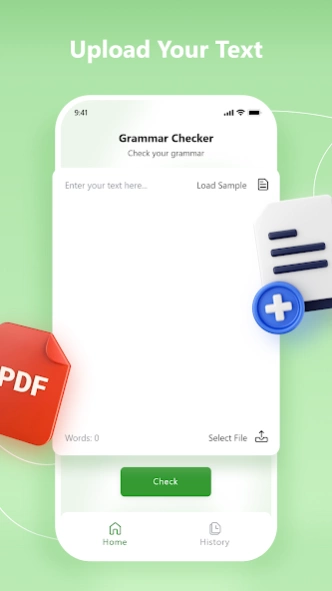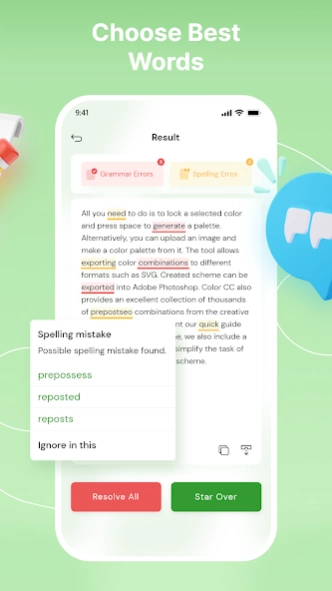Grammar Checker 1.0.9
Free Version
Publisher Description
Grammar Checker - Find and correct grammatical errors in your work by using our Grammar Checker.
Our AI grammar checker app quickly scans your text and highlights all grammar, spelling, and punctuation mistakes in it. Simply correct the mistakes and download the results in PDF format for future use.
How to Use This Grammar Checker App?
Here are the steps that you have to follow to use this app:
• Type your text into the input box or upload a file from the local storage
• Tap on the green ‘Check’ button
• Use the ‘Resolve All’ button to fix all errors OR tap on each one
individually to correct them
• Download the corrected file or copy the output to your clipboard
How Does Our Grammar Checker Work?
This grammar checker works by analyzing the text and spotting the grammatical errors in it. All the spelling errors are highlighted in yellow and the grammar errors are shown in red. You can either tap and correct the mistake one by one, or you can collectively resolve them using the ‘Resolve All’ button.
Main Features
Here are some main features that you can enjoy with our grammar checker:
1. Multiple importing methods: Our app lets you type, paste, or upload a file from the local storage in TXT, DOC, DOCX, and PDF format.
2. Color-coded results for easy visualization: The results provided by our grammar checker are color-coded. You can easily find grammar and
spelling errors thanks to the different colors.
3. Easy download and copy options: After correcting the errors, you can download the file back to your device or you can copy it to your clipboard
for instantly pasting elsewhere.
4. History Tab: You can access your old documents via the ‘History’ tab. You can further copy or download the documents in the ‘History’ section easily.
About Grammar Checker
Grammar Checker is a free app for Android published in the System Maintenance list of apps, part of System Utilities.
The company that develops Grammar Checker is Prepostseo. The latest version released by its developer is 1.0.9.
To install Grammar Checker on your Android device, just click the green Continue To App button above to start the installation process. The app is listed on our website since 2024-03-13 and was downloaded 2 times. We have already checked if the download link is safe, however for your own protection we recommend that you scan the downloaded app with your antivirus. Your antivirus may detect the Grammar Checker as malware as malware if the download link to com.prepost.grammarchecker is broken.
How to install Grammar Checker on your Android device:
- Click on the Continue To App button on our website. This will redirect you to Google Play.
- Once the Grammar Checker is shown in the Google Play listing of your Android device, you can start its download and installation. Tap on the Install button located below the search bar and to the right of the app icon.
- A pop-up window with the permissions required by Grammar Checker will be shown. Click on Accept to continue the process.
- Grammar Checker will be downloaded onto your device, displaying a progress. Once the download completes, the installation will start and you'll get a notification after the installation is finished.